Investing (US)
How to join the M1 Finance Investing app?
M1 Finance investing is a great app for those who want self-directing trading and no trading commissions. So, to know how to apply for this app, keep reading!
Opening an account at M1 Finance Investing app

M1 Finance investing is an investment app that can help you organize your investments and give you great features. Also, you can even get cash back if you join their premium membership. Moreover, the app has no trading commissions and offers self-directed trading. So, if you want to know how to open your M1 Finance account, keep reading our post!
Open account online

To open your M1 Finance account online, you can go to their website and click on Sign up now. After that, you can create your account by creating a password and providing an email account. Also, do not forget to read their terms of service before signing up. You will get an email with a response about your application after about one business day.
You will be redirected to another website
By submitting this form, I agree that I am 18+ years old and I agree to the Privacy Policy and Terms and Conditions. I also provide my signature giving express consent to receive marketing communications via automated emails, SMS or MMS text messages and other forms of communication regarding financial products such as credit card and loans. Message frequency varies and represents our good faith effort to reach you regarding your inquiry. Message and data rates may apply. Text HELP for help or text STOP to cancel. I understand that my consent to receive communications is not a condition of purchase and I may revoke my consent at any time.
Join using the app

You can join this investing app by downloading it on your phone and creating a login, much like applying online. After that, you can provide the information that they might need to complete your application. Then, you can wait for a response.
M1 Finance Investing vs. Charles Schwab
Are you still unsure about opening your M1 Finance account? That is okay because we can give you information about another great investing platform. Here is a comparison between the M1 Finance Investing and Charles Schwab.
| M1 Finance Investing | Charles Schwab | |
| Trading fees | Zero trading fees | Zero fees for stocks and ETFs $0.65 for options (per contract) |
| Account minimum | $100 and $500 for IRAs | $0 |
| Promotion* | Get a $30 bonus if you deposit 1,000 dollars | Earn up to $500 in cash *Terms apply |
| Investment choices | Stocks and ETFs | Stocks, ETFs, mutual funds, and futures |

How to join Charles Schwab investing?
With many investment choices, the Charles Schwab Investing app can be great for you! Keep reading our post about how to open your account!
About the author / Victória Lourenço
Reviewed by / Aline Barbosa
Senior Editor
Trending Topics

How to apply for the Ollo Rewards Mastercard®?
Do you need a rewarding card to help you get cashback with low fees? If so, read on to learn how to apply for the Ollo Rewards Mastercard®!
Keep Reading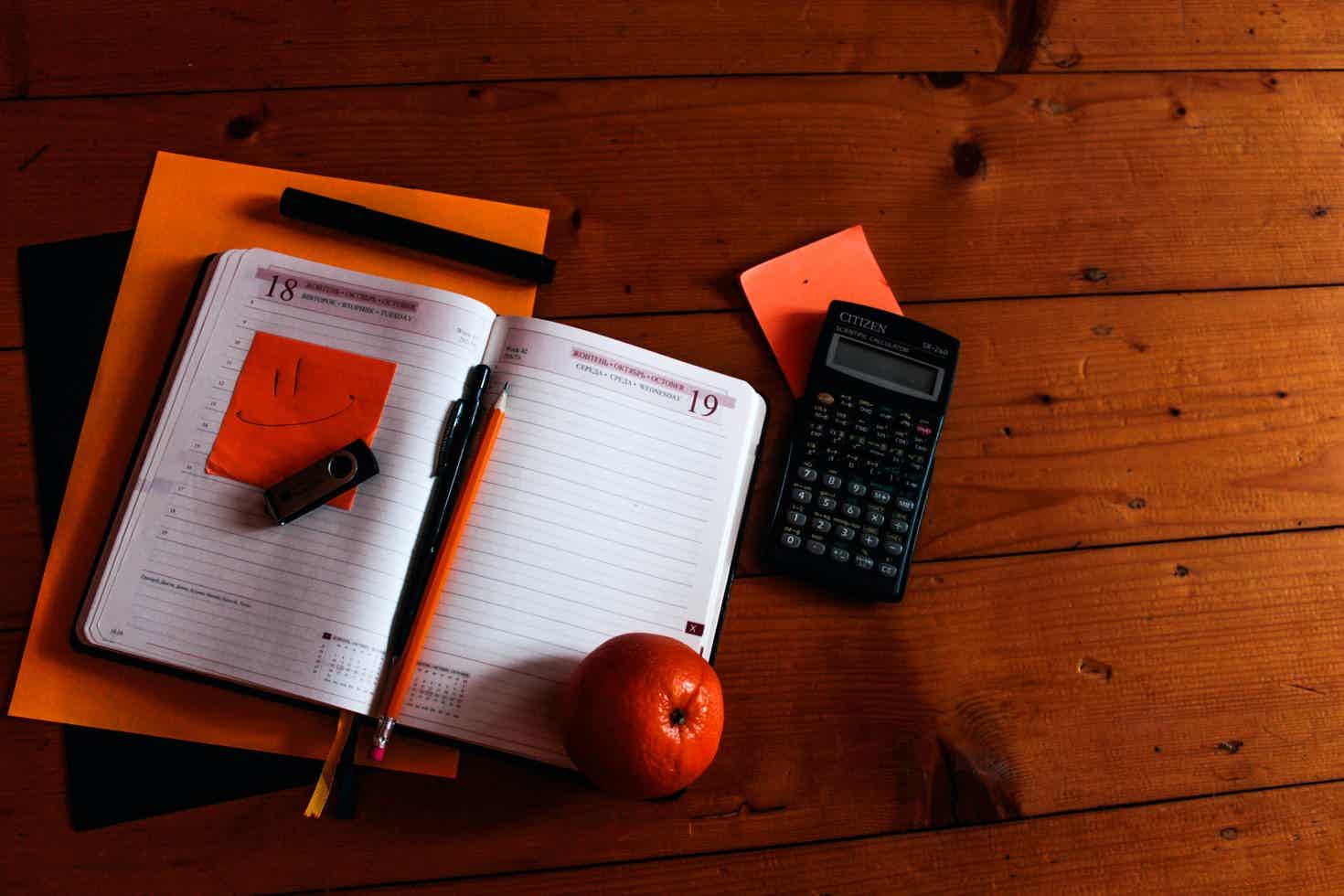
What is an annual fee and how does it work?
What is an annual fee, and why do banks charge it? Is there a way to get rid of it? Find out the answers to these questions and more here!
Keep Reading
How to apply for the Schools First Federal Credit Union Personal Loans?
Check out how the Schools First Federal Credit Union Personal Loans application works and learn how to borrow up to $50,000 for whatever!
Keep ReadingYou may also like

Apply for the Verizon Visa® Card: enjoy no annual fee
Find out how to apply for the Verizon Visa® Card and enjoy the convenience of $100 statement credit in the first year. Stay tuned!
Keep Reading
How to buy cheap Alaska Airlines flights
You don't need to spend one extra penny on your travels if you know where to look. Buy cheap Alaska Airlines with these hacks. Keep reading!
Keep Reading
Delta SkyMiles® Gold Business American Express Card review
Need a credit card to save money on trips and run your business at the same time? We’ve got just what you need with Delta SkyMiles® Gold Business American Express Card review!
Keep Reading