Cryptocurrency (US)
How to cash out on Coinbase wallet?
We have prepared a complete guide on how to cash out on the Coinbase wallet. So, take a look at how simple it is to get access to your money!
Complete guide on how to cash out on the Coinbase wallet
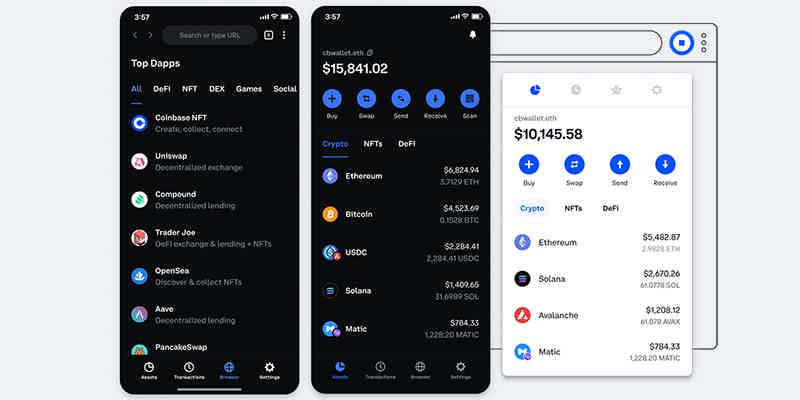
Coinbase is one of the most popular wallets worldwide. The platform is pretty easy to use, and that’s the reason why Coinbase is one of the simplest places to trade cryptocurrencies. Check out how to cash out on Coinbase wallet, whether using your computer or a mobile device
This wallet features secure storage, both crypto and USD cash balances are insured, and the company follows high compliance standards.

Automated crypto trading platform
Set the strategy and let the platform do the job! Learn more about trading with bots.
In addition, Coinbase has traded over $300 billion as volume quarterly. It supports more than 100 countries. And it has more than 98 million users.
The wallet requires a connection to a bank account, which means it is easy to transfer funds. But, do you know how to cash out, whether using your computer or a mobile device? Check out the following step-by-step!
How to cash out on Coinbase wallet via web browser
One of the main objectives of Coinbase is to build and deliver an accessible crypto economy based on transparency, efficiency, and fairness.
The company has started its activities in 2012 and, since then, has been growing fast. Nowadays, it holds more than 98 million verified users on its platform.
Also, Coinbase holds over $250 billion in assets, and more than 100 countries trust the company to invest in cryptocurrencies.
Furthermore, it features solutions for individuals and businesses. The platform is one of the most popular in the world and very easy to use.
The wallet is a self-custody wallet that offers protection and a whole package of benefits for those who want to adventure in the digital world.
Moreover, you can have it all in one place. The wallet supports both cryptocurrency and NFT. Plus, hundreds of tokens and dapps.
Even though the platform is simple, most investors wonder about the answer to a very important question: how to cash out funds?
Check out the step-by-step below to learn how to do it using your computer.

You will be redirected to another website
By submitting this form, I agree that I am 18+ years old and I agree to the Privacy Policy and Terms and Conditions. I also provide my signature giving express consent to receive marketing communications via automated emails, SMS or MMS text messages and other forms of communication regarding financial products such as credit card and loans. Message frequency varies and represents our good faith effort to reach you regarding your inquiry. Message and data rates may apply. Text HELP for help or text STOP to cancel. I understand that my consent to receive communications is not a condition of purchase and I may revoke my consent at any time.
1. Sell your cryptocurrency for cash
First of all, you must sell your cryptocurrency for cash. As you are already familiar, cryptocurrency only exists in the digital format.
You can trade your digital assets for other digital assets, or you must trade them for traditional cash if you want to physically access your assets.
On the Coinbase wallet, there is no limit on the amount you can sell your cryptocurrencies for cash.
2. Review fees and conditions
Second of all, it is essential to understand the fees and conditions associated with the selling process.
Make sure you understand it all before deciding to sell your digital investments for cash.
Also, there might be a holding period that prevents you from cashing out immediately. It is short, but it is important for you to know about it.
Moreover, don’t forget to connect a payment method to your account.
3. Click on Buy/Sell
After making sure you understand all terms and conditions, access your account on the Coinbase web browser.
Then, click on Buy/Sell.
After that, on the Sell tab, select the digital asset you want to sell and fill the amount you need.
4. Complete the selling process
Finally, click on Sell, and Sell Now to finish the selling process.
5. Access your cash balance
After completing the selling process, go to the Assets tab and select your cash balance.
Then, click on Cash Out, and fill in the amount you need.
6. Choose the cash out destination and finalize your transfer
After entering the amount you want to cash out, click on Continue, and choose the destination that better fits your transferring process.
In the end, click on Cash Out Now to finalize the transfer so you can cash out from the destination you have chosen before.
How to cash out on Coinbase wallet via mobile app

The process to cash out via mobile app is almost the same as you would do via a web browser. Check it out!
1. Access your account on a mobile device
Firstly, access your account so you will log into the Home tab. After that, click on Sell.
2. Sell your crypto for cash
Select the digital asset you want to sell for cash and enter the amount you need. There will be a Preview Sell bottom you must tap.
3. Complete the selling process
After checking the information you have filled in, click on Sell Now to complete the process.
4. Access your cash balance and select Cash Out
Go to your Home tab, and click on More. There will be a bottom “Cash Out”. Click on that.
5. Choose the cash out destination and finalize your transfer
The same as described above, enter the amount you need after accessing the Cash Out tab. And choose the destination that better fits the transferring process.
Finally, tap Preview Cash Out, and Cash Out Now to complete the process.
Recommendation: how to maximize crypto earnings?

Investing in cryptocurrencies might be challenging since the market is very volatile, and it is best if you manage to follow the ups and downs closely.
However, keeping tracking the digital market requires time and effort. Not everyone can do it in order to maximize earnings and minimize risks.
But you don’t need to worry about it anymore. Nowadays, bots can do the hard work for you. That’s the case of Cryptohopper, a powerful crypto trading bot.
Cryptohopper is an AI bot that automatically trades for you based on the strategies you settle on the platform.
Becoming an advanced trader is easier by using this crypto trading bot.
Find out more about it in the next post!
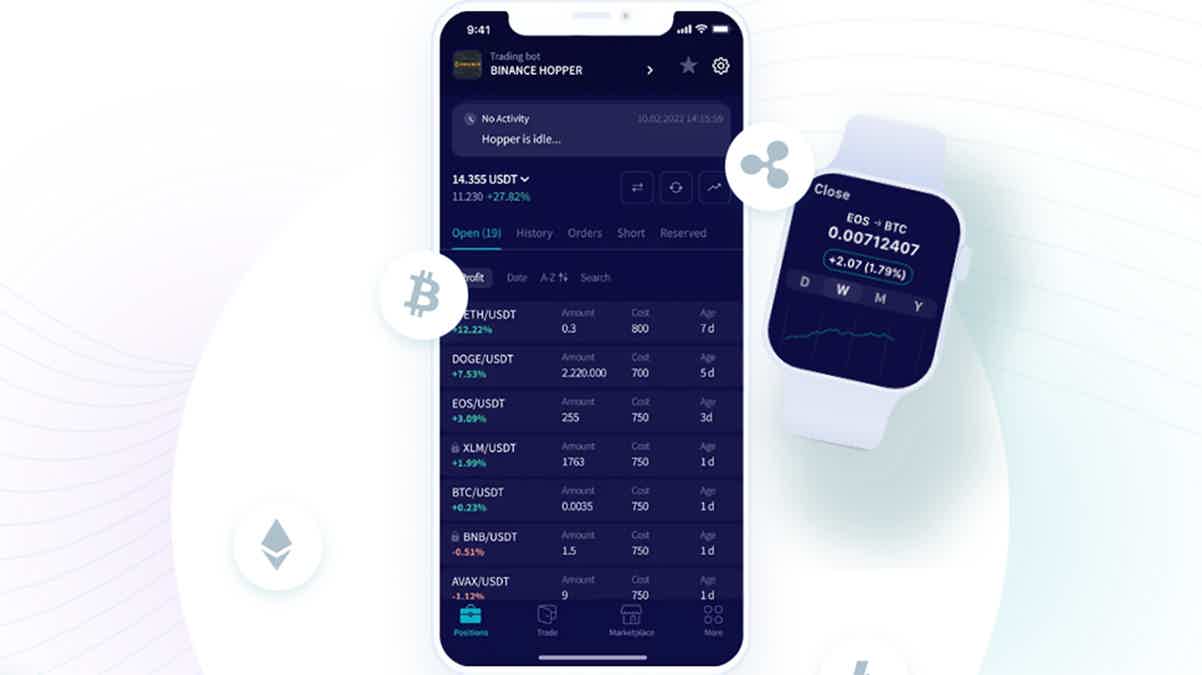
How to get started with Cryptohopper?
Start investing in cryptocurrency like a pro! Check out how to join and use Cryptohopper, the most powerful trading bot!
About the author / Aline Augusto
Reviewed by / Aline Barbosa
Senior Editor
Trending Topics
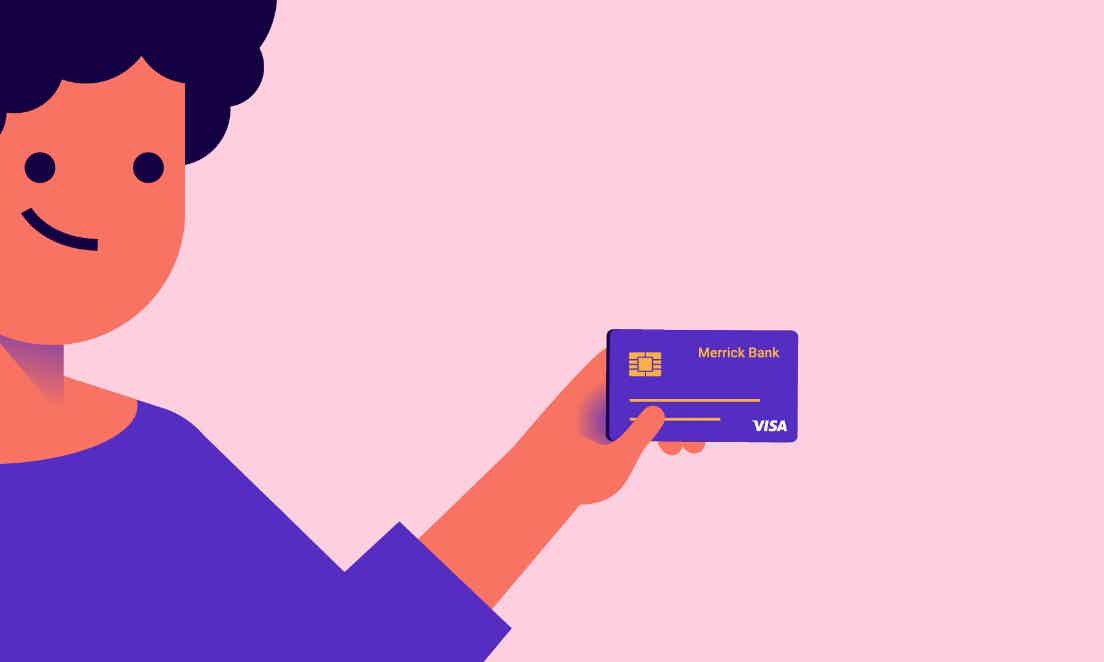
Merrick Bank Secured Visa® review
Build or rebuild your credit history with a secured line of credit. Check out how it works with this Merrick Bank Secured Visa® review post!
Keep Reading
What benefits should I look for in a credit card?
Are you unsure about getting a credit card and want more information? If so, read on to learn what benefits to look for in a credit card!
Keep Reading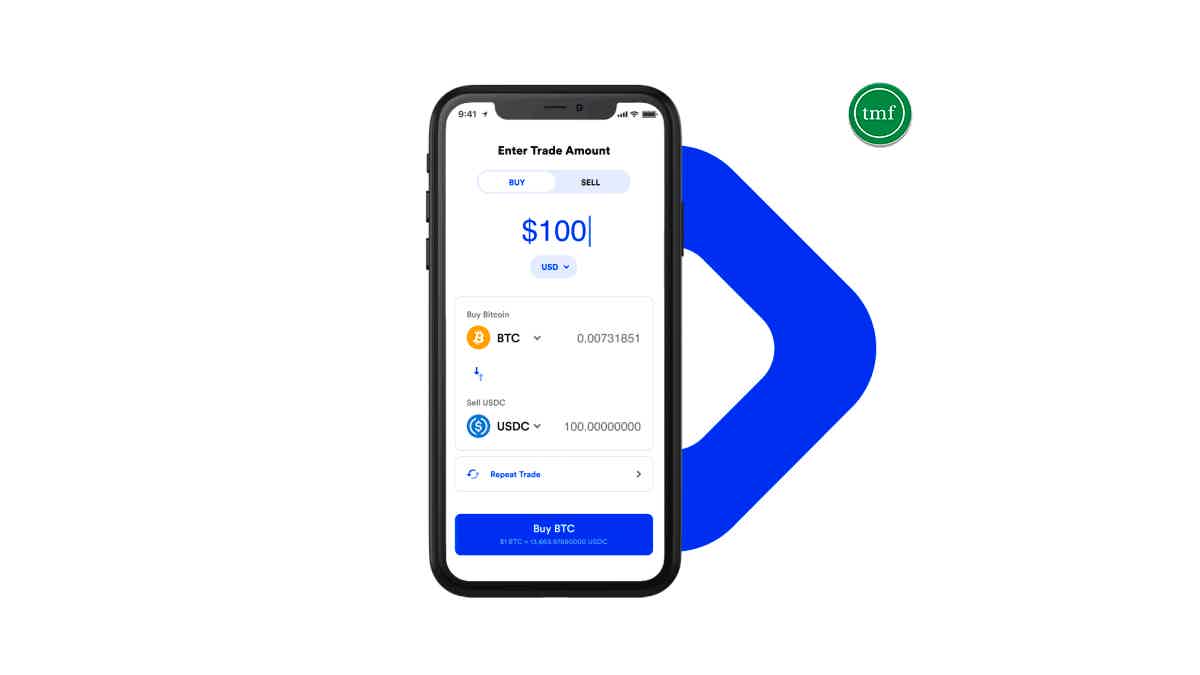
BlockFi Visa credit card full review
The BlockFi card is crypto-friendly and offers unique rewards. So, read our BlockFi Visa credit card review to know if it is right for you!
Keep ReadingYou may also like

5 best credit cards to build credit
If you're looking for the best way to start your credit, look no further than our list of the top credit cards to build credit score.
Keep Reading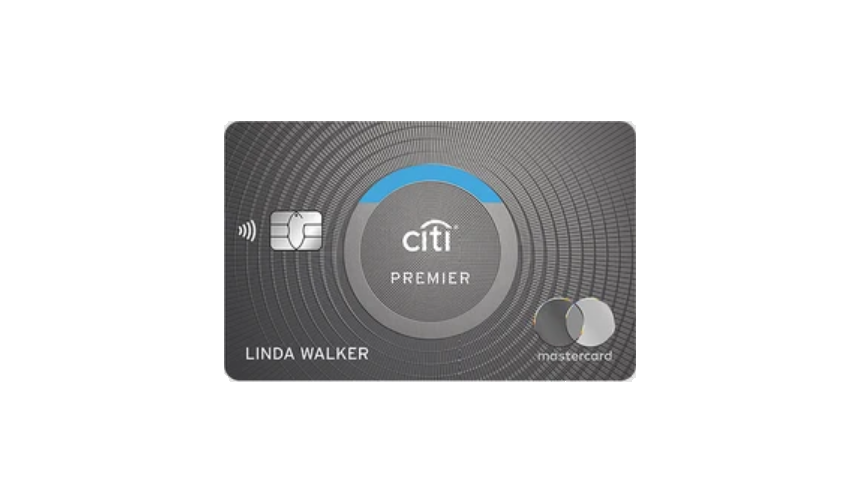
Citi Premier® Card review: The perfect card for traveling?
Check out our Citi Premier® Card review to see if its features and benefits make it a worthwhile option for you, that might be looking for a card with travel rewards. Keep reading!
Keep Reading
TransUnion vs. Equifax: Decoding the Credit Reporting Giants
Unraveling TransUnion vs. Equifax Credit Scores: Discover the differences between these agencies and how they impact your financial standing. Keep reading!
Keep Reading