CA
How to trade in the Newton crypto wallet?
If you are a Canadian cryptocurrency investor, you must be aware of wallets that allow you to maximize earnings and minimize costs. Check out how to trade in the Newton crypto wallet to achieve your goals by focusing on your budget.
Newton crypto wallet trading: buy and sell Bitcoin, Ethereum, Litecoin, and more at low cost!
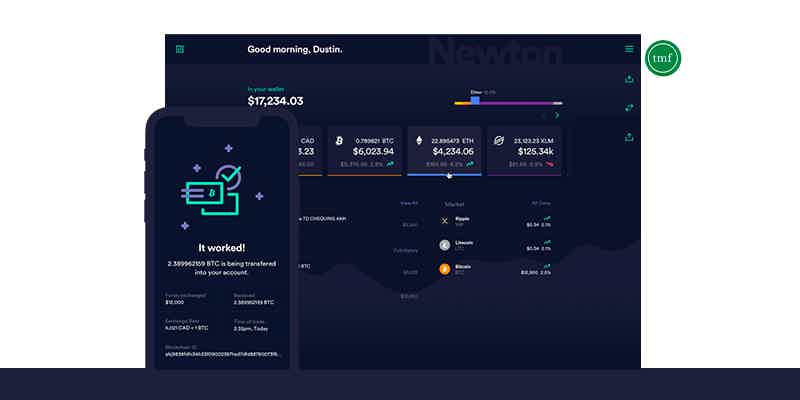
If you’re a Canadian new to the investing world, we’ll help you understand how to trade in the Newton crypto wallet and why this product might suit your financial needs.
Investing in cryptocurrency follows the same criteria as investing in any other type of asset. You need to plan a goal, focus on the budget you have, understand your profile, and go after a company that attends and meets your requirements.
When we say a company, we are talking about a wallet that needs to be chosen when you are about to trade cryptocurrencies.
Keeping all that in mind, you can finally maximize your earnings and minimize the risks and costs involved in trading investments.
Newton has developed a fantastic platform where you can rely on security, low costs, a good range of assets, and more.
So, if you are a Canadian, you are in luck. Besides all that, you can get a sign-up bonus. And the company features a referral program so you can earn rewards when inviting friends to join it.
Now, learn how to sign up and trade your crypto investments through Newton.
How do you trade in Newton: a guide to starters

First of all, you need to create an account. So, go to the official website and click on Get Started.
You will be redirected to another website
By submitting this form, I agree that I am 18+ years old and I agree to the Privacy Policy and Terms and Conditions. I also provide my signature giving express consent to receive marketing communications via automated emails, SMS or MMS text messages and other forms of communication regarding financial products such as credit card and loans. Message frequency varies and represents our good faith effort to reach you regarding your inquiry. Message and data rates may apply. Text HELP for help or text STOP to cancel. I understand that my consent to receive communications is not a condition of purchase and I may revoke my consent at any time.
Create an account
Fill in the blank lines with your email address and create a password. The verification is instantaneous.
Then, download the app on your mobile. You can either access the desktop or app versions.
Access your account
After creating an account and confirming the verification, access your wallet and navigate your portfolio.
You will be able to follow the market, your transactions, and your funds.
Fund your wallet
Finally, fund your wallet. You can choose between Interac® e-Transfers, wire transfers, or connect to your bank account to do it.
Start to trade
After funding your account, you can start trading your cryptocurrencies by clicking on the icons in the right corner.
Newton crypto wallet vs. ZenGo crypto wallet
If you are a Canadian looking for a low-cost wallet to invest in and trade your cryptocurrencies, Newton is a fantastic option for you.
Otherwise, we have an alternative: ZenGo.
ZenGO is a wallet that delivers security and simplicity.
Also, it allows you to invest in NFTs and connect to DeFi Dapps.
Check the link below to learn how to sign-up and trade in it.

How to trade in the ZenGo crypto wallet?
Learn how to trade in the ZenGo crypto wallet, one of the best and safest crypto wallets!
About the author / Aline Augusto
Reviewed by / Aline Barbosa
Senior Editor
Trending Topics

How to join Questrade Investing?
Questrade Investing features an excellent platform so you can invest and watch your money grow with confidence. See how to apply for it!
Keep Reading
My Canada Payday Loans review: 100% online loans
Do you want to know where to find payday loans of up to $1,500? Read our My Canada Payday Loans review to learn more!
Keep Reading
How to apply for Magical credit loans?
Magical credit loans are a way for people with bad credit to get easy and fast loans. Check out how to apply and get the cash you need!
Keep ReadingYou may also like

Citi® Secured Mastercard® application: how does it work?
Are you considering applying for the Citi® Secured Mastercard® but are unsure how it all works? This guide will take you through the process step-by-step!
Keep Reading
Wells Fargo Reflect® Card: La tarjeta de crédito de bajo APR que estabas buscando
¿Listo para enfrentar tu deuda? La Wells Fargo Reflect® Card podría ser la solución perfecta. ¡Esta tarjeta ofrece un generoso período de APR introductorio y sin gastos adicionales!
Keep Reading
Learn the 5 best credit cards with travel perks: enjoy in 2022!
Do you love to travel? So, it would help if you considered having a travel credit card to turn every purchase into new trips. If you don't know how it works, please, read this article, and we'll tell you more about it.
Keep Reading