Investing (US)
How to trade in the Jaxx crypto wallet?
Jaxx is one of the best and most popular wallets in this digital world. Today, you will learn how to trade in the Jaxx crypto wallet! Check out how easy it is!
Jaxx crypto wallet trading: store and trade more than 90 cryptocurrencies no matter where you are!

Jaxx crypto wallet has achieved more than a million downloads. This popularity comes with the fact that it delivers what matters the most. So, learn today how to trade in the Jaxx crypto wallet and start investing!
This wallet supports an extensive range of digital coins, including rare types. Also, it features both mobile and desktop platforms connected and paired through cross-platform pairing.
The interface is one of the easiest for beginners. And it features ShapeShift API exchange service built-in, plus a QR scanning for convenience.
And all of that for free!
Then, if you want a free multi-currency wallet to call it yours, you have come to the right place because now I’m going to explain how to trade in the Jaxx crypto wallet.
How do you trade in Jaxx: a guide to starters

The following step-by-step can be done using the desktop or mobile versions since they are both similar to use.
You will be redirected to another website
By submitting this form, I agree that I am 18+ years old and I agree to the Privacy Policy and Terms and Conditions. I also provide my signature giving express consent to receive marketing communications via automated emails, SMS or MMS text messages and other forms of communication regarding financial products such as credit card and loans. Message frequency varies and represents our good faith effort to reach you regarding your inquiry. Message and data rates may apply. Text HELP for help or text STOP to cancel. I understand that my consent to receive communications is not a condition of purchase and I may revoke my consent at any time.
Visit the Jaxx website
Access the Jaxx website and choose the correct file to start the Download.
Allow the checksum
After clicking on the file, Jaxx will show you a checkbox with a process called checksum. It provides you with a verification that certifies the file is genuine.
Download the file
Click on Download and then execute the file. The Download only takes a few minutes to be completed.
Open your wallet
Open your new wallet and take a look at the screen. It will show you the address, balance, US dollar equivalent, QR code, transaction history, and some bottoms to send, receive and exchange your funds.
Check out the menu
Go to the top right on your screen. You will see a menu icon right above your transaction history. Click on this menu, and you will see all the crypto available.
Choose the crypto you want
After opening the menu, choose the cryptocurrency you want so you can add it to your new wallet.
Send, receive, and exchange funds
After buying some cryptocurrencies, you can select one to see the balance, the same as sending it and exchanging it, by clicking on the boxes.
Jaxx crypto wallet vs. Coinomi crypto wallet
Both wallets are great for those who are beginning in this digital world or those who already know the process.
They offer a good range of cryptocurrencies with great features and security.
But if you want a second option, check out how to apply for Coinomi.
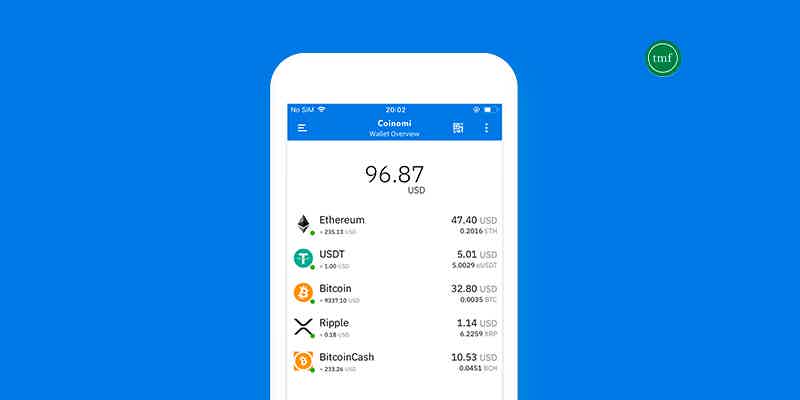
How to apply for the Coinomi crypto wallet?
Manage more than 1,770 blockchain assets with Coinomi wallet! Check out how to apply for it!
About the author / Aline Augusto
Reviewed by / Aline Barbosa
Senior Editor
Trending Topics

Consumer Connect by CreditSoup review
Check out our Consumer Connect by CreditSoup review to see if we can help you find the best financial products for your needs.
Keep Reading
5 easy steps to pick the best credit card for you
Learn here step by step which factors you should consider when choosing the best credit card for you, according to your lifestyle and needs.
Keep Reading
How to apply for the Merit Platinum credit card?
The Merit Platinum card is a good choice if you need to build credit and like to shop at Horizon Outlet. See how to apply for it now!
Keep ReadingYou may also like
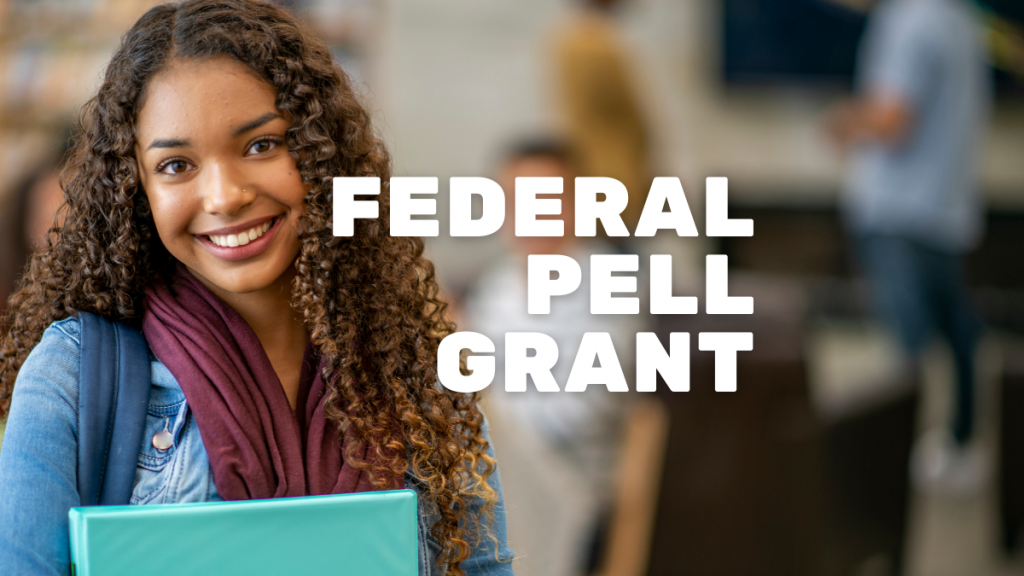
Federal Pell Grant: receive up to $7,395
Get the details on what a Federal Pell Grant is! Receive payments to cover your college costs. No need to pay back! Read on!
Keep Reading
Learn all the main pros of rewards credit cards
You can get a lot of benefits with credit cards. We'll show you the pros of credit card rewards to optime your money in every purchase. So, to take advantage of your credit cards, read this article to learn how to do it.
Keep Reading
Discover it® Balance Transfer Credit Card application: how does it work?
Learn how to easily apply for the Discover it® Balance Transfer Credit Card today! Get 0% intro APR and other additional benefits! Keep reading!
Keep Reading