Investing (US)
How to trade in the AtomicDEX crypto wallet?
This wallet is definitely one of a kind. And today, you will learn how to trade in the AtomicDEX crypto wallet. Find out more right below!
AtomicDEX crypto wallet trading: easy-to-use and compatible with 99% digital assets!

Today, you will learn how to trade in the AtomicDEX crypto wallet. AtomicDEX is one of the best wallets available these days. The reviews show that the platform is easy to use and features impressive security.
Also, it operates on peer-to-peer trading, and it is compatible with 99% of digital assets, including Bitcoin, Ether, UTXO-based coins, and ERC-20 tokens.
It is supported across many platforms like Windows, Android, iOS, Linux, and CLI (Command Line Interface).
Furthermore, it provides live customer support and anonymity. You are in total control of your assets, and you can start trading right away.
There is no trading fee for makers, and you can download the app for free on the App Store, Google Play, and Github.
Learn how to trade in this wallet now!
How do you trade in AtomicDEX: a guide to starters

After downloading the AtomicDEX on the App Store, Google Play, or Github for Windows, follow the step-by-step below to make your first trade.
You will be redirected to another website
By submitting this form, I agree that I am 18+ years old and I agree to the Privacy Policy and Terms and Conditions. I also provide my signature giving express consent to receive marketing communications via automated emails, SMS or MMS text messages and other forms of communication regarding financial products such as credit card and loans. Message frequency varies and represents our good faith effort to reach you regarding your inquiry. Message and data rates may apply. Text HELP for help or text STOP to cancel. I understand that my consent to receive communications is not a condition of purchase and I may revoke my consent at any time.
Fund your wallet
Log into the wallet and access the dashboard. Then, click on “Add asset” to enable the selected coin.
Finally, receive the coins and confirm the transaction. It should be done within a few minutes.
Make a swap
After adding coins to your wallet, you can start trading. Also, the dashboard will show you charts with prices.
So, you can find an open order form or create a new one on the order book.
Confirm the transaction you choose and wait for the confirmation.
Store and trade
After making your first swap, the dashboard will show you your balances. Now, you can invest on your own.
AtomicDEX crypto wallet vs. Nexo crypto wallet
Both wallets are great options for those who seek reliability and easy-to-use platforms. So, you are already aware of how to trade in the AtomicDEX. Then, learn how Nexo works by reading our next post!

How make money online with Nexo crypto wallet?
Check out how to trade in and make money online with Nexo crypto wallet!
About the author / Aline Augusto
Reviewed by / Aline Barbosa
Senior Editor
Trending Topics

How to apply for Food Assistance for Seniors programs?
Check out now how to apply for Food Assistance for Seniors. See the requirements to apply for a nutrition program for the elderly.
Keep Reading
Best way to check your credit score: learn now!
Are you looking for the best way to build credit and have healthier finances? Read on to learn the best way to check your credit score!
Keep Reading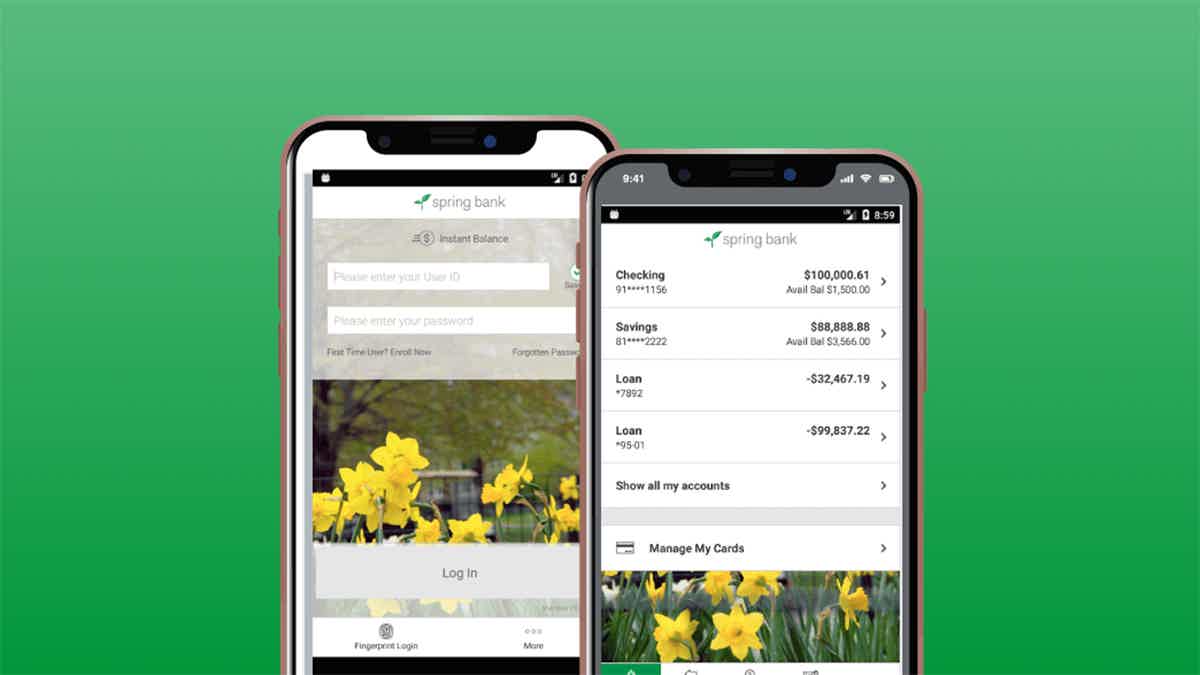
Spring Bank Review: is it trustworthy?
The Spring Bank review shows you how it can help you achieve sustainable financial health with services for personal and business banking.
Keep ReadingYou may also like

U.S. Bank Cash+™ Visa Signature® credit card review: is it worth it?
When it comes to cashback, the more you get on daily spending, the better. That's the case with the U.S. Bank Cash+™ Visa Signature® credit card. You can choose the best categories for you. Learn more about it in this article.
Keep Reading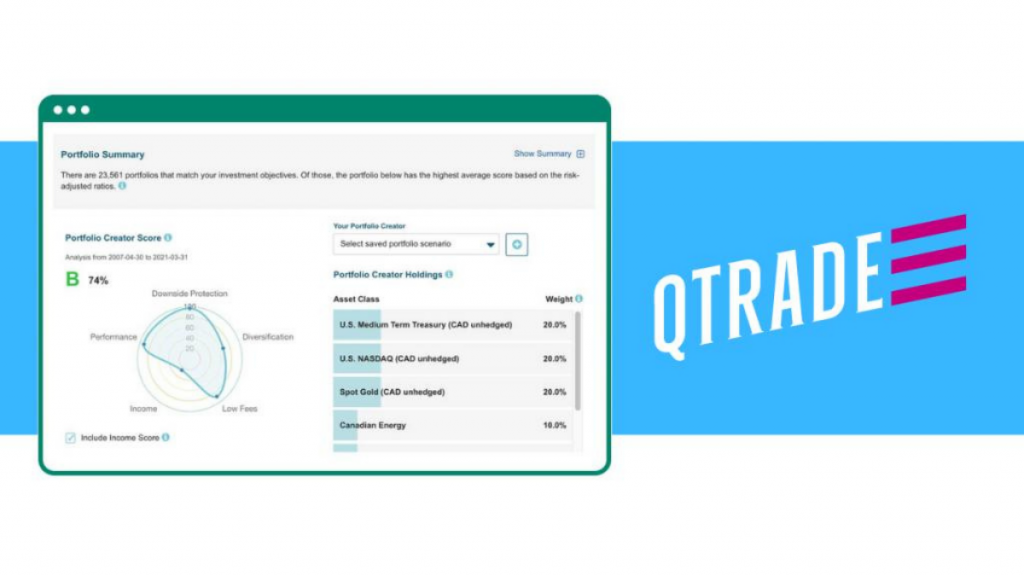
How to invest with Qtrade Direct Investing: Maximize Returns
Begin your investment journey with Qtrade Direct Investing. Our guide covers the essentials, from setting up your account to using their intuitive platform and diverse investment tools for financial growth.
Keep Reading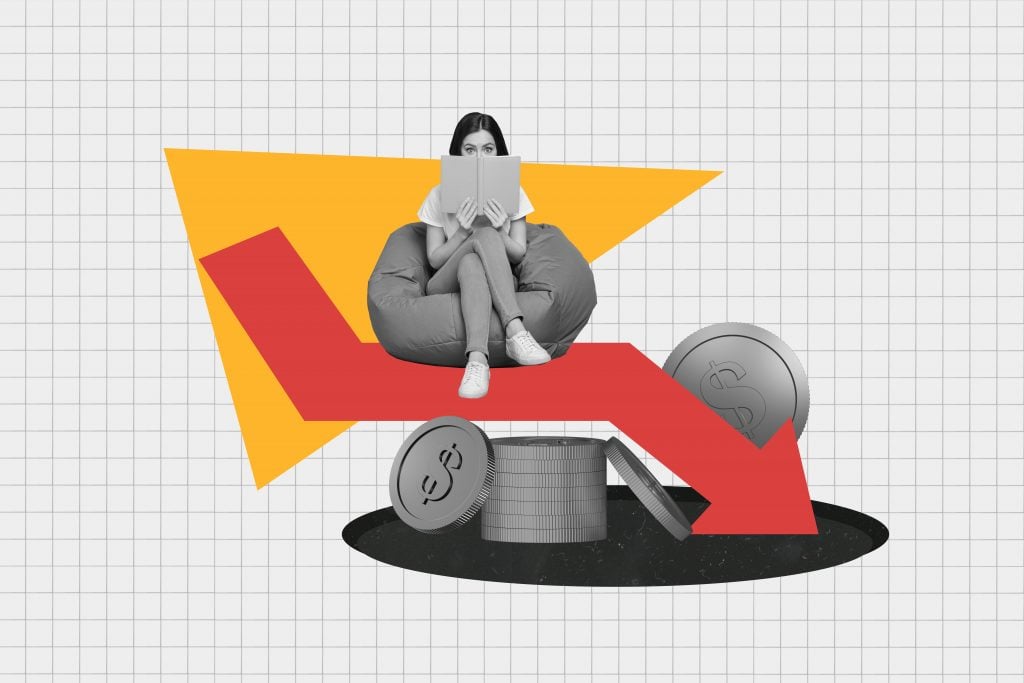
12 Best Financial Literacy Books to Empower Your Finances
Check out these 12 books on financial literacy to gain valuable insights, practical strategies, and inspiring stories to achieve financial freedom. Start your journey toward financial mastery today!
Keep Reading